The puzzle and sim linked to here deal with factoring trinomials. If you’d like to browse more interactive algebra resources, go to the “Algebra and Geometry” section of HippoCampus.org and scroll down past the “Test Prep” in the leftmost frame until you see “Simulations.” Click on “Algebra 1—An Open Course (2011),” and a list will appear. Click on the “Tutor Sim” or “Puzzle” you wish to view.
Learning Objective(s)
• Understand how to factor trinomials.• Know how to take and submit a screenshot to a teacher.
Assessment Type
This assignment is designed for completion by the students at home. Completing the tutor simulation takes 10 minutes or less; the time spent on the factoring game can be about the same. The resources linked to here deal with factoring trinomials and are best used as part of a review (perhaps in conjunction with or just before assigning a more formal practice test) a bit before a test on the material.Assignment Details
Students will access the tutorial and games at home via the internet and use them to review factoring trinomials. To show completion, they will send in a screenshot.For students to reach these online tools, they will need access to an internet enables computer with working speakers. They’ll want to have the browser window maximized and also “maximize” their view of the tutorial or simulation by clicking on the “+ Maximize” button circled in red below.
On a side note, if you wish to link to a puzzle, simulation, or any presentation on Hippocampus.org click on the little symbol that looks like a link to get the correct URL. It is third to the right after the maximize button circled above, next to the "+". Copy/pasting directly from your browser will not work.
The Tutor Simulation--Factoring: Perfecting the Long Kick in Soccer
The simulation linked to above uses an example where the student factors a quadratic equation with a lead coefficient other than 1. Assign the student to work until they reach the end of the tutorial simulation and receive feedback on their performance. They'll need to take a screenshot of the feedback to show completion. An end-of-sim screenshot example is here.
Take a moment to play this game and decide what level or levels you wish your students to play. Assign the student to play until they reach a certain score (100, for example) on a certain level. Once they reach that score, they should use screen capture, and email (or drop box) an image showing the problems still on their screen and their score. You’ll want to see the problems on the screen, not just the score, to ensure they are working at the assigned level. An example screenshot is below with the score circled in red.
Instructor Notes
• You will need to check that students know how to take a screenshot on their computers. Demonstrating this for them can help, but there are also a lot of online tutorials that they can Google. Here are two I found: How to take a screenshot on a PC. How to take a screenshot an a Mac.• They'll want to paste their screenshots into an image editor, such as Microsoft Paint, so they can crop them and save them in the correct format. They should take care when cropping their images to exclude any inappropriate or private information in the background of the screenshots they submit.
• Be sure students understand which file formats are acceptable and how you wish files to be named “LastNameFirstNameFactoringGame.jpg,” for example.
• If you have a class email list, it may be easiest to send students an email with links to the simulation or game and an explanation of how you wish them to submit their work (email or drop box and what file format) as well as links to the screenshot tutorials.
Rubric
Most students will either complete or not complete this assignment. Very few will submit an item that receives partial credit. If you receive a note like, “I earned 100%!” without screenshot proof, it is up to you as to whether you wish to credit it or not. In general, I recommend you assign total credit as you would for a normal homework assignment that takes about 10-15min to complete.I hope your students have fun, and let me know what they think!


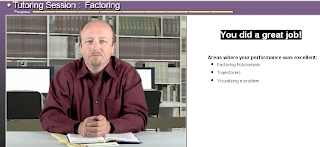


No comments:
Post a Comment